Posted by Oli - Audio Expert at Music Gear Direct on 25th Feb 2023
Alto Professional TrueSonic TS4 Series Overview
Alto Professional TrueSonic TS4 Series Overview
Is the Alto Professional TrueSonic TS4 Series better than the TrueSonic TS3 Series? Has Alto successfully upgraded their most popular line of PA speakers? Today, I delve into the TrueSonic TS4 Series, the latest powered speaker range from Alto Professional.

What models are in the TrueSonic TS4 Series?
Altos' latest line-up of powered speakers consists of the following models: TS408, TS410, TS412 and TS415. That's an 8", a 10", a 12", and a 15" inch model. Since the origin of the TrueSonic Series, Alto has been producing this particular range of speaker sizes, which works well as it suits the needs of a range of consumers. You have everything from the ultra-portable 8" model TS408 to the crest of the TS4 series in the powerful 15" model TS415.
What are the new features of the Alto Professional TrueSonic TS4 Series?
Compared to the Alto TrueSonic TS3 Series, the TrueSonic TS4 Series gains definite and, in my opinion, a much-needed renovation to its features.
Three-Channel Mixer
Each model in the TrueSonic TS4 Series features an integrated three-channel mixer. This newly designed mixer features two Mic/Line input channels and a dedicated Bluetooth channel. The Mic/Line channels have XLR/TRS combo jacks. So, the TS4 is compatible with microphones, instruments, and line-level signals, thanks to the Mic/Line switch.
Bluetooth Compatibility
Alto has finally jumped on the Bluetooth train. Bluetooth connectivity makes it easy to pair your phone, tablet or laptop with the TS4 and begin streaming audio in no time. On top of that, Alto has introduced True Wireless Stereo, which lets you stream audio to two TS4 Series speakers in perfect sync via Bluetooth. So, to get the music pumping, there's no need for cables.
DSP Presets
DSP stands for Digital Signal Processor. On the Alto TrueSonic TS4 Series speakers, the DSP allows you to alter the sound depending on its use. The three Speaker Use modes on the TS4 Series are Live, DJ and Custom. There is also a fourth option, EQ Off, which sets the speaker to its default flat response.
NEW and FREE Alto Professional App
We live in a digital world these days. Therefore, Alto has taken another leap forward into that world. Developed for Android and IOS, the Alto Professional app acts as a wireless remote for the TrueSonic TS4 Series speakers. Naturally called 'Alto Pro' on the app store, the app allows you to set Bluetooth Levels, Speaker Use Modes, Custom EQ and Sub-Size Crossover. Moreover, you can remotely configure True Wireless Stereo to save you time during setup.

Variable Crossover Filters
If you want to pair your TrueSonic TS4 Series, Alto has made it more intuitive and easy. For instance, selectable subwoofer options are available on the back of the speaker and in the app.

Now that you know what features the Alto Professional TrueSonic TS4 Series speakers has to offer, let's take a look at how to the new features.
How do I pair my Alto Professional TS4 Series speaker with a Bluetooth device?
To connect a TS4 speaker to a Bluetooth device, follow these steps:
- Hold down the pairing button for three seconds to initiate pairing mode.
- The blue LED on the speaker will flash, indicating that it is in pairing mode.
- Navigate to your Bluetooth device and select Alto TS408, Alto TS410, Alto TS412, or Alto TS415.
- When the connection is successful, there will be a voice prompt, and the blue LED will be lit solid.
How do I stereo link two Alto Professional TrueSonic TS4 Series speakers?
To set up the stereo link mode, do the following steps:
- Connect one speaker to Bluetooth following the steps above. After that, this will be the primary speaker.
- Hold the pairing button for 3 seconds to initiate the stereo link. Do this for both speakers.
- Both speakers will beep to indicate they are in scanning mode, and the orange LED will blink. When they find each other, they will link automatically.
- Once the two speakers are successfully linked, there will be a confirmation chime, and the Orange LED will be lit solid.
- Press and hold the pair button on either speaker to disconnect.Once the speakers are in the stereo link, the Bluetooth Volume knob on either speaker will control the volume for both speakers. Mix Out does not include Bluetooth signal, only analogue inputs.
The TrueSonic TS3 Series didn't have wireless compatibility functions. So it's nice to see Alto implement this feature into all models of the TrueSonic TS4 Series because it is genuinely convenient when it needs to be.
What do the 'speaker use' modes on the Alto Professional TrueSonic TS4 Series do?
The speaker use button will adjust your speaker to control the output EQ based on what is streaming through your speaker.
- EQ Off - Sets a flat response, best for general use.
- Live - Adds a bump in the upper midrange frequencies and a cut in the low-end frequencies.
- DJ - Boosts the high-end and low-end for added clarity and thump.
- Custom Via App - Control the EQ using the free Alto Pro app.
How do I adjust the EQ settings on the TS4 speakers?
For more control, the Alto Pro app offers a 6-band parametric EQ. So, you can now make remote adjustments to the EQ from any listening point in the venue.
In the Alto Pro app, navigate the EQ section to manipulate the EQ response. After that, load the EQ to your TS4 Series speaker by pressing Load To Speaker. In addition, you can save your favourite custom EQ settings for later use.
The previous TrueSonic TS3 Series did have signal processing in the form of a Contour button. However, the new DSP features of the TrueSonic TS4 Series
What does the Sub Size button do?
If you intend on pairing a TS4 speaker with a subwoofer, the Sub Size button optimizes the low frequencies. In other words, it allows the TS4 speakers to work efficiently. Here are the technical values of the Sub Size settings:
- Large (18-inch Subwoofer) - Roll off at 80Hz
- Medium (15-inch Subwoofer) - Roll off at 95Hz
- Small (12-inch Subwoofer) - Roll off at 110Hz
If not using a subwoofer, the Full Range, No Sub setting produces a full low-end output of your TS4 speaker.

What are the differences between the TrueSonic TS3 Series and TrueSonic TS4 Series?
The TrueSonic TS4 Series builds on the legacy of its predecessor, the TrueSonic TS3 Series, Altos' best-selling TrueSonic speakers. So, as the fourth generation in their flagship speaker line-up, the TrueSonic TS4 Series delivers increased power, improved sound quality, and advanced features.
Compared to the TrueSonic TS3 Series, the TS4 Series delivers 500w more. The TS3 Series delivers 2000 watts across all models, while the TS4 Series delivers 2000 watts on the TS408 and TS410 and up to 2500 watts on the TS412 and TS415 models.
Alto implemented three 'Speaker Use' DSP Modes on the TS4 Series to get great sound for any application. The TS3 Series has one DSP setting in the form of a Contour button.
Bluetooth connectivity, linking and control via the free Alto Pro app are all features on the TrueSonic TS4 Series that were not present on the TrueSonic TS3 Series.
Alto Professional TrueSonic TS4 Series FAQs
We've included our frequently asked questions below to make things simple. However, if you have any other questions, give us a call and ask for Oli. I'll be happy to help. We have all models of TrueSonic TS4 Series on display in our Nottingham showroom for you to demo.
Are there covers for the Alto Professional TrueSonic TS4 Series?
Yes, there are covers exclusively for the TS4 models. So, click here to check Music Gear Direct website if you're after Alto TS4 covers.
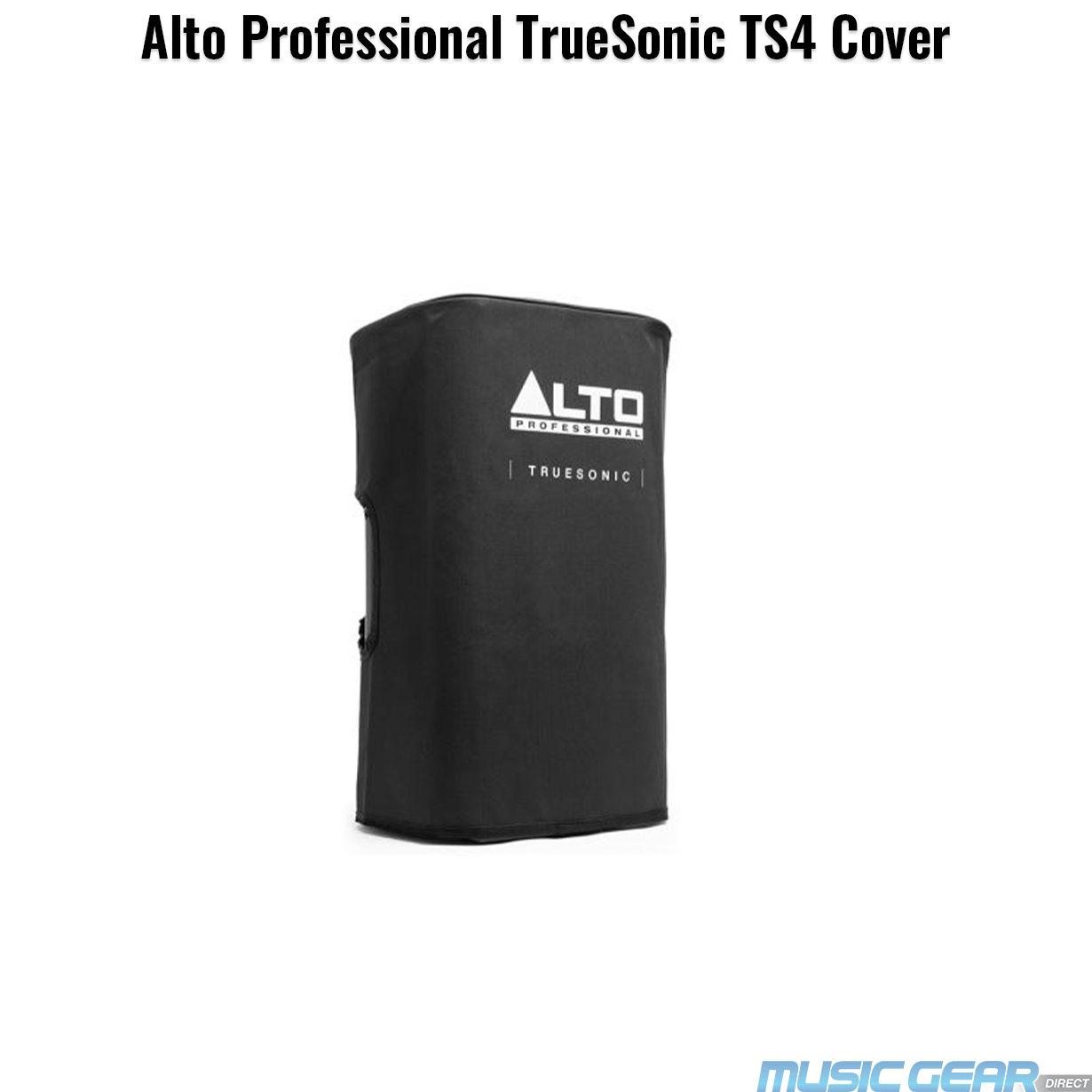
Will the TrueSonic TS3 Series covers fit the TrueSonic TS4 Series?
Since the speakers have angled sides and different geometries from the prior models, the TS3 covers will not fit. As well as this, the TS4 Series covers will not fit the TS3 Series models.
Do I have to use the Alto Pro app?
No. The Alto Pro app is optional. Therefore, you can control the TS4 Series speakers using the mixer and DSP on the back. However, the app is the only way to access the Custom EQ feature.
How powerful is the TrueSonic TS4 Series?
The 8" inch and 10" inch models in the TrueSonic TS4 Series deliver 2000 watts peak output, while the TS412 and TS415 produce up to 2500 watts peak output.
What is the power output of the USB charging output on the TrueSonic TS4 speakers?
The USB Charge output size is 5v, 2.1A. This output is used for charging devices, and cannot be used to stream media from storage or media devices.
Why Buy From Music Gear Direct?
- Music Gear Direct rates at 4.9 / 5 stars on Google
- Music Gear Direct is a genuine Alto Professional dealer and stockist
- We offer free delivery on all orders over £30
- You can spread the cost of your online purchase through PayPal Pay In 3 at 0% interest for 3 Months
- We have been providing competitively priced audio-visual equipment since 2009
- You can visit our Nottingham showroom/demonstration room
Thanks for reading our Alto Professional TS4 Series Overview.
Click here to check out the entire Alto Professional TS4 Series



