Posted by Oli - Audio Specialist at music Gear Direct on 4th Feb 2025
Shure SLX-D Wireless Systems Overview
Shure SLX-D Wireless Systems Overview
The Shure SLX-D Wireless Systems represent their entry-level offering in the realm of professional wireless audio. Shure aims to deliver clear, 24-bit digital audio and dependable RF performance that is suitable for various environments, such as lecture halls, places of worship, and performance venues. Additionally, the system is feature-rich while maintaining a straightforward setup process.
Double Down!
The Shure SLX-D wireless systems are available in two variations: single receiver and dual receiver. If you’re like me and need multiple wireless systems, the dual receiver is an excellent choice for several reasons.
Firstly, it means fewer antennas. In my case, I have two guitars on stage that I switch between during performances, and I want both to be wireless. A single-channel system requires two antennas. If I opted for two single-channel systems—one for each guitar—it would work fine, but I would end up with a total of four antennas very close to each other. The more antennas I have, the more potential issues I could encounter, and I want to avoid that. This is where the dual system shines; it only requires two antennas, essentially one per channel. The dual receiver features built-in antenna distribution, allowing just two antennas to handle all the work without any downsides. In other words, it’s perfect for my situation.

Additionally, I can power the dual receiver with just one standard Shure PS43UK power supply. This means I need one less plug socket, resulting in fewer cables and less hassle!
Another advantage of the dual receiver is that you can network both channels using a single Ethernet port. Again, taking my example into account, I like to use Shure's Wireless Workbench program to coordinate my frequencies. If I went with two single-channel Shure SLX-D systems, one for each guitar, I would have to connect an Ethernet cable to each system, resulting in... more cables! It’s ironic, as that’s exactly what I’m trying to avoid with a wireless system. However, the dual receiver simplifies this by having just one Ethernet port that allows me to network both channels with a single cable.
Entry Level Pricing. Professional Quality
The Shure SLX-D wireless systems are often viewed as the "entry level" option in the professional wireless audio market. However, I believe Shure has surpassed expectations for an "entry level" system due to its impressive feature set, build quality, and reliability. So, what makes the SLX-D such a great value for its price? Let's explore a few key points worth noting!
Build Quality
Overall, the build quality of the SLX-D systems impresses me. The receivers, including the rack ears, are made of metal and feel substantial. I am not a fan of plastic receivers, so I appreciate the solid construction. Additionally, they have a sleek appearance, which looks great when rack-mounted together. The included BNC cables are durable and of good quality, and the antennas feel sturdy.
The handheld microphones are also metal, giving them a solid and reliable feel. The switches operate smoothly without any issues, and they are recessed to prevent accidental activation while handling the mic.
The SLX-D body packs are a bit different. While I appreciate the new oval shape and the locking threaded cable design, I am not as enthusiastic about the plastic construction. However, the lightweight design is advantageous, especially for guitarists who attach them to their guitar straps. Personally, I use an Ernie Ball strap, and I find that the belt clip on the pack does not hold securely onto the strap. Fortunately, I have a few Neotech wireless body pack pouches, which allow the SLX-D body packs to fit snugly. This setup secures the pack to my strap and protects it from potential damage, making it a silver lining in a way.
The screens on both the receivers and transmitters are excellent; they are crisp and very easy to read, even in dark venues!
Ease Of Use
Having experience with wireless systems, I wasn't concerned about my ability to use the SLX-D system when I first received it. My intuition came true as when powering the system on for the first time, I found out how user-friendly the system is. The receiver's menus are well-organized, much better than those of other wireless systems I have used. The scroll wheel is intuitive; you use it to navigate the menu and push it to make a selection. I was set up and ready to go in no time.
The SLX-D system features a fantastic input gain indicator that shows the optimal gain level, making it easy to achieve good gain structure. This setting is saved automatically, so when you turn the system off and on again, it remembers your last configuration.
Scanning for available frequencies is straightforward. After navigating the menu for just a couple of seconds, you'll find the option to set up your frequencies. Once you scan, syncing the transmitters to the receivers is incredibly quick—just one second, and my body pack or handheld microphone is synced up.
Networking features
One of the key features that attracted me to the SLX-D systems is their seamless integration with the Wireless Workbench program. This is impressive, especially considering the price point. Setting it up was actually quite straightforward. I use the NETGEAR GS105 network switch and a small Ethernet to USB-C adapter for my MacBook, and everything works perfectly.
When I connect both my dual receiver and single-channel receiver to the network switch, and then plug the switch into my MacBook, Wireless Workbench automatically detects my systems. From there, I can scan the area using any of my Shure SLX-D receivers and coordinate my wireless systems effectively.
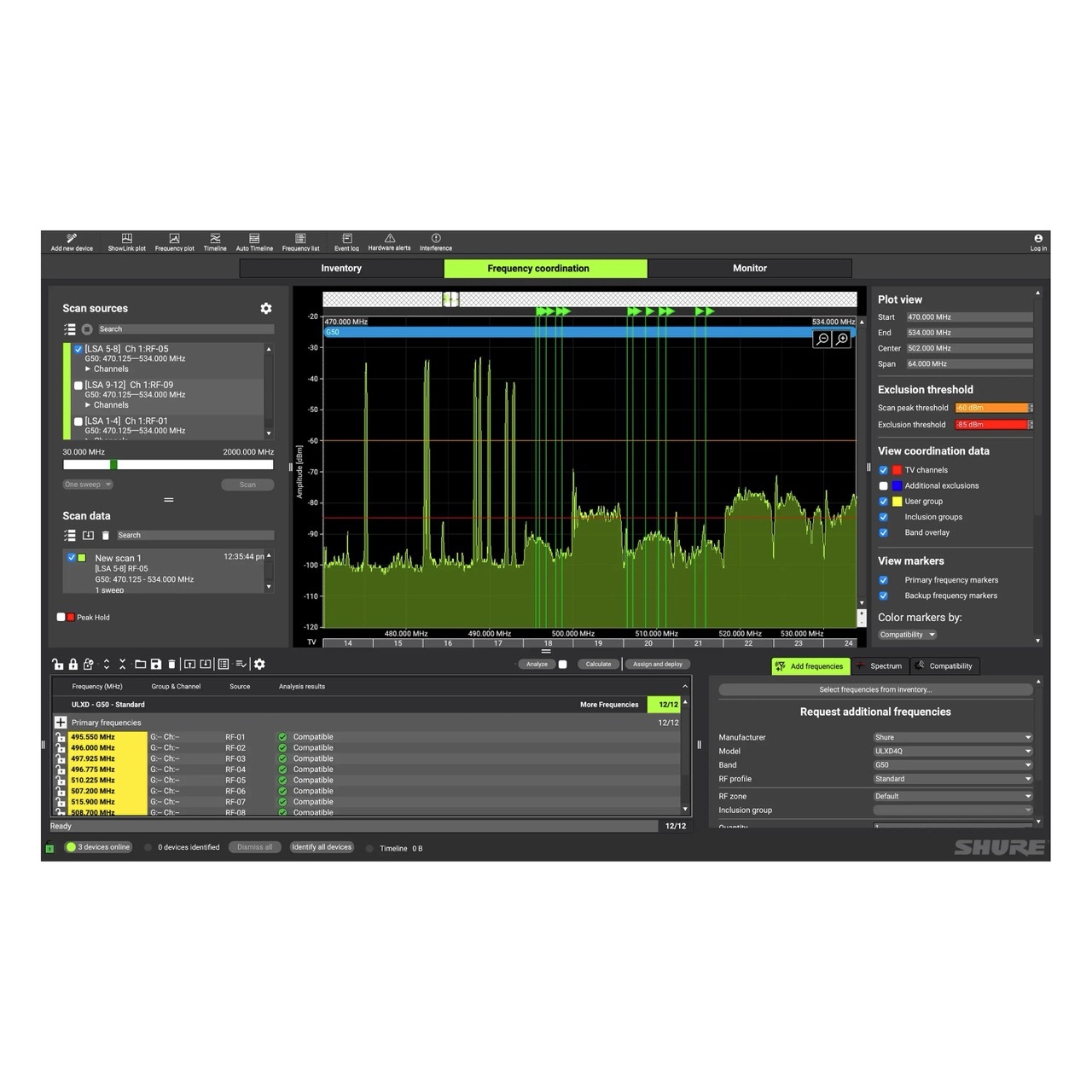
Since the SLX-D is connected through the network switch, when I click "Assign and Deploy," the new frequencies are automatically sent to my SLX-D receivers. This eliminates the need for me to manually select the new frequencies that Wireless Workbench has assigned. It’s just another feature that makes life easier!
Interchangeable Capsules
The Shure SLX-D series has introduced a feature that was previously limited to higher-end Shure wireless systems: interchangeable capsules for handheld microphones. This allows you to use a wide range of Shure wireless capsules, including:
- SM58 Capsule
- Beta58A Capsule
- Beta87A Capsule
- Beta87C Capsule
- SM86 Capsule
- SM87A Capsule
- VP68 Capsule
- KSM8 Capsule (available in nickel and black)
- KSM9 Capsule
- KSM9HS Capsule (available in black or gold)
- Nexadyne 8/C Capsule
- Nexadyne 8/S Capsule
Additionally, other microphone manufacturers like SE Electronics, Earthworks Audio, Austrian Audio, and Telefunken produce wireless microphone capsules that are compatible with Shure wireless systems. This expands your options for quality sound capture!
Wireless Latency
If you read my previous blog about Analogue vs Digital Wireless Systems, you may recall the fact that analogue wireless systems will always beat digital in the latency department. However, the latency we're talking about is pretty minimal, so minimal in fact that I don't think the human ear can even perceive the latency. Shure claims that the SLX-D systems have a resulting latency of around 3.2ms. Yes, milliseconds. While other equipment may also impart some latency, like a mixing desk, for example, it won't add up to much. Maybe 4, or 5 milliseconds at most.
I've used my Shure SLX-D systems in a plethora of places, from intimate, low-roof clubs equipped with small, analogue-based sound systems, to 3000 to 4000-capacity venues with large digital desks, monitor engineers and flown line array rigs, both of which have never caused me any problems.

Frequently Asked Questions
Are digital wireless systems better than analogue wireless systems?
I get this question often, and my personal view is that I prefer digital wireless systems, as I think the wireless transmission is more reliable. That being said, I would recommend clicking here to read our blog about Analogue vs Digital wireless systems.
How many channels can I have in an SLX-D system?
You can have up to 32 channels in one local SLX-D system. A network switch is a huge help if you have multiple systems.
What Frequency Should I Choose?
Shure SLX-D is available in several frequency bands. In the UK, the recommended frequency is K59. This frequency band falls within Channel 38 but also extends to a broader range, making it suitable for larger events. Please note that you require a license to use this frequency in the UK.
For Europe, S50 and H56 are the recommended frequencies. Depending on your location, you may require licenses for these frequencies.
Why Buy From Music Gear Direct?
- Music Gear Direct Rates At 4.9 / 5 Stars On Google
- Music Gear Direct Is A Genuine SHURE Dealer / Stockist
- Delivery is FREE of charge on most orders over £60.00 to UK mainland destinations. See delivery details here
- You Can Spread The Cost Of Your Online Purchase Through PayPal Pay In 3 At 0% Interest For 3 Months
- We Have Been Providing Competitively Priced Audio-Visual Equipment Since 2009
- You Can Visit Our Showroom/Demonstration Room


